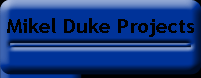
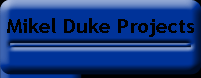 |
     |
SNES to Parallel ModificationThis mod is pretty easy to do, it just takes some time and patience to solder each of the small contacts and diodes.Parts 5 Diodes, I used 5.6v, 1/2W diodes but I think you could use almost any kind 1 DB25 Hood, this is a cover for the wires and allows it to be screwed in 1 DB25 Male Connector with solder points on the other side Optional 1, 2, 3, 4,or 5 SNES Controller Extension cords, so you don't mod directly to the pad and a SNES controller along with the necessary solder, soldering iron, and a knife or wire stripper For this I used the diagram shown here, it is a mirror of the original ZipLabel.com DirectPadPro guide and driver page, as the original no longer is up. Also the required drivers are available here for download, however they only work with Win9X, which I do not use. Luckily WinXP drivers can be found here though unfortunately the website seems to be broken so I have put a copy of the .ZIP here.  Picture of the pad I will be modding, it is a Super Advance SNES Arcade Pad. 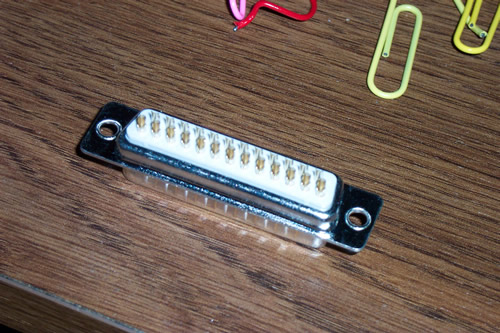 Picture of the Male DB25 Connector I will be soldering to.  Picture of the SNES connector with the cover off. 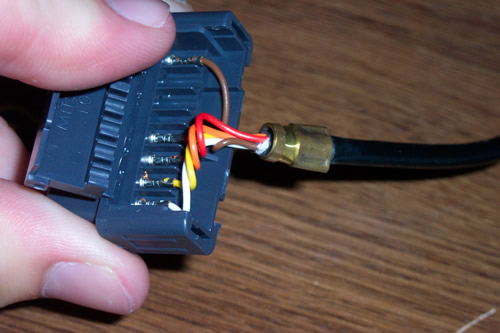 Image showing the pin arrangment inside of the SNES connector, remember the colors and where they are. 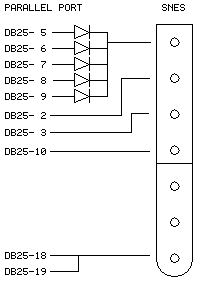 Wiring Diagram - USE THIS 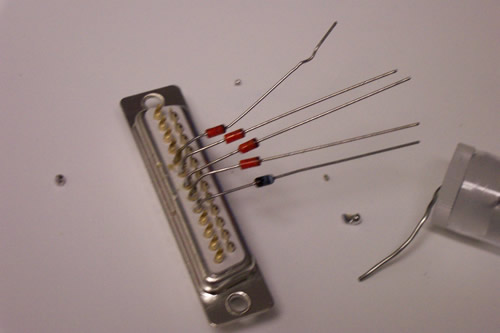 Now using this picture being to connect the diodes to the appropriate pins and solder them in. 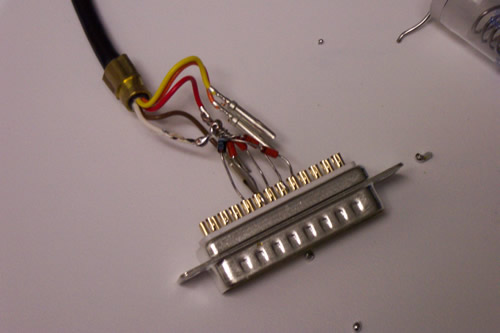 Once that is done, I twisted the tops of the diodes together, connected them to the white wire, and then soldered the wires and diodes together. 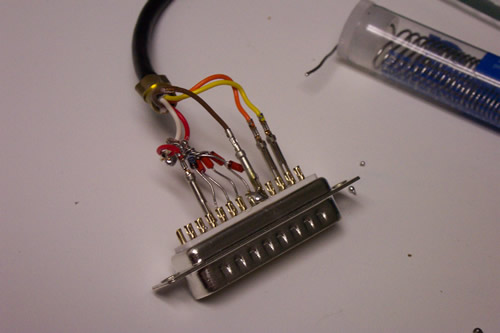 Next, I began to connect the other wires to the appropriate pins just like the diagram shows, and soldered pins 18 and 19 on the DB25 connector together.  After I connected all the wires to the appropriate pins, I assembled the DB25 Hood and screwed it all together.  The completed pad and connector. Now the drivers need to be installed and it plugged in, make sure the parallel port mode is set to either Normal or ECP mode, and use the drivers appropriate for your system, Win9X or WinXP/2K. To add extra controls, connect the wires in the same way as before, but instead of connecting SNES Pin-4 to DB25-10, connect it to 12 for pad 2, 13 for pad 3, 15 for pad 4, or 11 for pad 5. Credits: Thanks to ZipLabel for the original guide, and ArcadeControls for the Mirror of the site so that I could get the needed information, and to NTPad for WinXP drivers. |